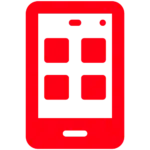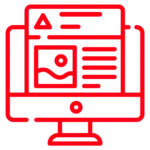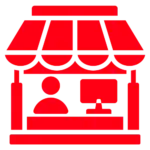How to Top Up Your Telsim Mobile?
Simply Top Up Your Telsim Prepaid Mobile Online
Top up and manage your Telsim Mobile prepaid services with ease using the online top up portal and Telsim NZ App. With a user-friendly interface, it’s an easy way with secured payment methods for your top-up process, ensuring a trusted connection for your account.